Even the best gaming computer needs to be cleaned and cleaned from time to time from dust and other dirt in order to work efficiently and perform as well as possible. Dust can overheat the computer and damage the components, so it is important to clean it regularly. In this guide, we will go through how to best clean your desktop computer.
1. Before you start cleaning your computer
Start by shutting down the computer and disconnecting all equipment . Feel free to put on a mask or other protection for the mouth and nose as it can create quite a lot of dust in the air.
As always when handling delicate electronic components, these must be protected from static electricity. You do this by grounding yourself and the most flexible is to use an ESD bracelet that you attach to a metal part on the chassis and around your wrist. If you do not have an ESD bracelet, be sure to always hold one hand on a metal part of the chassis while cleaning the computer.
2. Open the computer
Feel free to move the computer to a place where the dust can blow away or open a window / door where you should be. Then open up the side of the computer, usually there are a couple of screws on the back that need to be unscrewed.
Vacuum from the roughest
Use a vacuum cleaner to remove the coarsest dirt and dust. Be careful and set the vacuum cleaner to low power. Do not vacuum directly on the components but keep a small distance.
4. Clean with compressed air
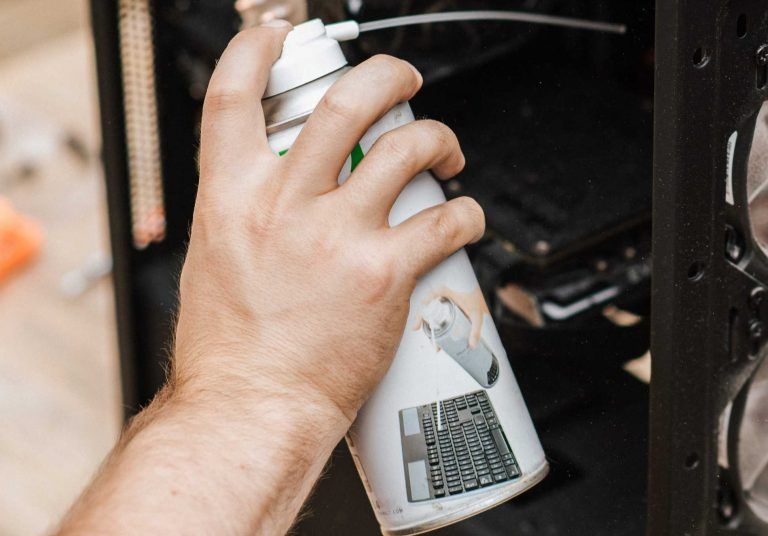
The next step is to clean out any internal dust that is inaccessible and the best way to do that is to use canned compressed air . With it, you blow out the dust from places you would not otherwise access. Remember to use short pressures to avoid condensation coming out of the can.
5. Clean the fan blades

It is not uncommon for dust to settle and stick to the fan blades. To clean the leaves, our tip is to take a microfiber cloth and use
isopropyl alcohol . It is optimal for disinfecting electronic gadgets as it is effective and dries within a few minutes. Do not use water or any cleaning agent as it may damage the computer with moisture. If there are stains from fingers or other oily marks, you can also use isopropyl alcohol to remove them.
6. Thoroughly clean in case of a lot of dust and dirt
This is an extra step if you have not cleaned your computer in a long time. If the computer is not blown out for a long time, dust and dirt can settle properly inside the components. Then it is best to disconnect all parts to access properly and clean deeply.
How often should you clean your computer?
The computer should be blown out from the outside with compressed air at 3-6 month intervals. More in-depth cleaning where you open up the computer and possibly remove various components to clean, we recommend doing it at 12-month intervals to minimize the risk of dust overheating the computer.



