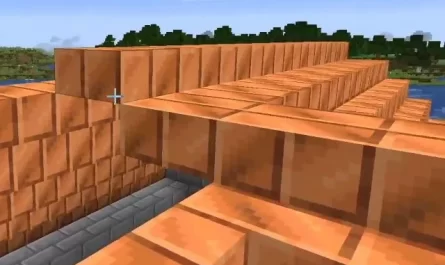In Minecraft you can not only make Swords, Axes and others, one of the options that you also have at your disposal is the creation of a huge Shield to protect yourself from attacks.
And that’s not all! You can also customize your shield to be able to have the design you want in it, although the process is quite complex, especially if you want a very elaborate drawing, but if you settle for simple things like changing the color or adding a simple pattern, it will not be very elaborate.
WHAT IS THE MINECRAFT SHIELD FOR?
The Shield will allow us to mitigate a small part of the damage, specifically 33% of the total damage you would receive from melee attacks. It’s a shame it blocks so little damage, really, which is why it’s not as convenient to carry as it could have been, but I imagine it’s done that way so the Shield isn’t too broken.
What it does block 100% are projectiles , with few exceptions such as fire arrows. In this aspect, it can spread, but meh. Of course, it comes from pearls to face the Skeletons.
Keep in mind that when you block it will take a little time until you can block again, another hit from the Shield and it’s not like you can keep it up. It works more with a counter-attack mechanic, you activate it and for a short period you will block the damage of the enemies.
Another useful tidbit is that when an enemy hits you in melee and you block the attack with your shield, your shield will move back, so it helps defense a lot in that regard.
And be careful! Because the arrows you block can ricochet and could damage a partymate.
HOW TO CRAFT A SHIELD IN MINECRAFT
Creating a Shield is extremely simple, you will only need the following items and go to the Crafting Table:
- 6 of any type of wood: It is easily obtained by cutting down trees.
- 1 Iron Ingot: Chopping Iron ores (a relatively easy ore to obtain), and adding them in the Smelting Furnace with fuel to create the Ingot.
And here is the recipe:

HOW TO CUSTOMIZE THE SHIELD
To be able to customize Shields in Minecraft, you will first have to create a banner, its color does not matter, but you know that the color you choose will be the one that the Shield will have.
Next I will tell you what the recipe for the Banner is :
- 1 Stick: It is created by putting 2 wood in the central cell and in the one below it.
- 6 of Lana: Which can be obtained from the sheep.

On this occasion I have created a Celeste Blue Banner, but you can create it with the color that you like the most. Remember that you can dye the wool to get the color you want, I’m down to one day make a guide on this. (#All)
Now you have all the necessary materials to create your first customization. Simply add the custom Shield and Banner with your color on the Crafting Table. I leave you as always an image anyway:

As I mentioned before… this is a pretty basic and quick customization to get your first Shield customization in no time. But… If what you want is to have a Shield with a much more exclusive and elaborate design, I recommend that you visit this link:
Here you will find a lot of much more complex designs and a bit of all kinds, you will surely find one that you like. They also give you the recipe for each design, so that’s great.
Do you still think that these designs are too much for you? Wow, how exquisite! Well, with this I will surely not disappoint you, nothing more and nothing less than a page where lots of banner designs created by the Minecraft community are collected . And yes… you know the crazy things that some people in the community do, there is a lot of talent.
I specifically linked the page where the best designs to customize your Shields are listed (they are banners, but you understand me, in the end it is what we will need). There are really good ones… One that simulates being a portal to the Nether, a Fox, a mountain with the setting sun, a lightsaber, a Poke Ball, country flags. and in general of everything.
There is practically what you want, you just have to search. oh! and I almost forgot, when entering each design you will have all the recipes that you must follow step by step to create it. It couldn’t be simpler!