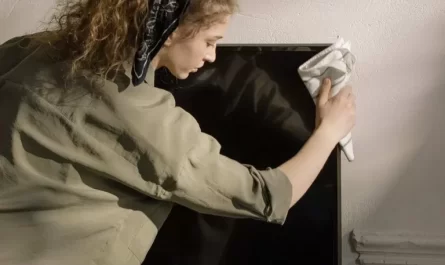Thinking of streaming while you play? Or have you perhaps tried streaming for a while and want to get inspiration on how to create an even better stream? Then you’ve come to the right place!
More and more people in both Sweden and around the world are finding live streaming of games, above all the interest has grown considerably now during the pandemic. You watch something exciting happening in real time and you can integrate and talk to both the streamer and other people watching via chat. It creates a strong community with nice connections.
In this guide, we’ll walk you through what you need to start streaming games on Twitch, Youtube, or any other platform, and how to actually get started. We will focus on specific equipment for streaming and not talk about monitor , computer mouse , keyboard or headset in this guide.
Let’s dive into the tips!
Contents of the guide
1. Computer for streaming

In order to be able to stream when you play games, you need good hardware in the form of a powerful computer. It is also possible to stream directly from a game console, but you will not have the same opportunities with the layout and quality of the stream. In addition, the selection of games is considerably larger on PC . However, it is possible to combine console and PC when streaming, more about that under point 5.
If you stream from the computer, it is most likely that you will use it for both streaming and gaming, at least initially. An alternative is to buy a slightly cheaper streaming computer, which is only used to produce the stream, while you play on your main computer.
In order for the computer to be able to both stream on and play today’s games, a lot of power is required from it. The computer’s components are crucial for your stream quality, so if you want the stream to look as good as possible, this is where you need to spend your money.
When it comes to processor and graphics card for a streaming computer, we recommend that you at least aim for the processors i7 and i9 from Intel or Ryzen 7 and Ryzen 9 from AMD . The graphics card should be at least a GTX 1660 Ti from NVIDIA, preferably RTX 3060 and above . Alternatively RX 6600 and up from AMD .
2. Microphone
The single most important accessory for streaming is the microphone, a clear and good sound is essential for viewers to want to stay. Entering a stream where the sound crackles and sounds tinny is no big deal.
A standalone USB microphone provides a completely different sound quality than a built-in computer microphone or headset mic . In addition, you can combine with whatever headphones you want, regardless of whether they have a microphone or not.
Below we recommend three good microphones at different price levels, which are excellent for streaming.
Budget
Nikabe M-3 USB Stereo Microphone

Affordable microphone designed for streaming, podcasts and vocals. The microphone also has dedicated mute and gain buttons. In addition, there is a 3.5 mm audio output with volume control for listening.
Middle class
Blue Microphones Yeti USB microphone

Microphone with a high-quality sound, a stylish design and many setting options. On the microphone there are also controls for gain, a mute button and a headphone output for listening along.
In addition to silver, this model is also available in the colors black, white and blue.
Premium
Røde NT-USB Studio Microphone

Luxurious studio microphone of top quality for streaming, vocals and podcasts. Also included is a nice pop filter that reduces unwanted sound. On the microphone there is an audio output, volume control and a control for the mix between computer and microphone input.
3. Microphone stand
Many streamers choose to use a stand for their microphone, it is of course not a necessary gadget in the beginning, but it allows you to easily get the microphone in a desired position . At the same time, it frees up space on the computer desk .
Budget
Luxorparts Microphone stand

Affordable and stable microphone stand that fits microphones with a 5/8″ mount. It is possible to angle the arm in the desired position and rotate it 360 degrees. It has a reach of 88 cm horizontally and 110 cm vertically.
Middle class
Sive Hydra Pro Studio arm

Well-built stand that fits the vast majority of microphones and has a reach of 93 cm. It can be angled and also rotated 360 degrees. Also included are velcro straps to easily attach the microphone cable to the stand.
Premium
Røde Microphone stand PSA1

Luxurious studio arm that fits both Røde microphones and many other models. The stand offers a reach of 82 cm, 360 degree rotation and has cable feed-through for neat setup.
4. Camera
As a viewer, getting a picture of the streamer does a lot, it creates a bond and makes it easier to build a relationship with the viewers . Some people choose to stream without a camera at the beginning, but we would recommend investing in being visible anyway. The majority of the very biggest streamers use cameras.
Below are three tips on good stream cameras in different price levels.
Budget
Logitech C505 Webcam

The Logitech C505 offers a lot of camera for the money. It broadcasts in 720p and 30 FPS, which is enough for many. The field of view is 60 degrees and the camera also has automatic light correction.
Middle class
Logitech C922 Pro Stream Webcam

Popular camera for streaming that broadcasts in 1080p, 30 FPS (Full HD) or 720p, 60 FPS (HD). Furthermore, the C922 has automatic low-light adjustment and autofocus that improves the image when the lighting conditions are not the best. The camera can either be attached to the screen or stand as a tripod.
Premium
Elgato Facecam Web and streaming camera

Advanced webcam developed primarily for streaming. The Elgato Facecam transmits in 1080p, 60 FPS (Full HD), which provides a crisp and responsive image for your stream. In the Camera Hub software, you get full control over the camera with lots of setting options.
5. Game Capture Card
A recording card (Game capture card) is a perfect solution for those who either want to be able to stream from a console or a second PC . It’s not a necessary purchase for a new streamer, but can help.
With the help of a capture card, you can, for example, send an image and sound signal from a console to a PC , where you can stream or record it. Why do you want it? Well, some games are exclusive to consoles and although it is possible to stream directly from consoles today, most streamers prefer to control their streams from a PC. Most often, you have a camera and microphone connected to the PC you use.
A recording card is also useful if you have a setup with two PCs , where one only streams and one where you play. Then you send the broadcast from the game computer to the streaming computer using a capture card, which relieves the game computer.
A popular model that many streamers use is the one below from Elgato.
Elgato Game Capture HD60 S+

Streams in Full HD, 60 FPS with HDR10 and works on both PlayStation, Xbox and Nintendo. This version also allows you to play in 4K on your game console and forward the video.
In addition to console, it is also excellent for sending to a specifically intended streaming computer.
6. Stream Deck
A Stream Deck is a programmable control box with which you can control your stream . Like the Capture card, this is not essential for your stream to work, but it enhances your production and makes the whole stream more fun to watch and easier for you to manage .
With the help of quick buttons that can be programmed however you want, you can choose what should happen in the stream . Set ready-made scenes such as “Stream will start soon” or “Back soon”, or add light and sound effects that you quickly activate when something happens.
Find three different levels of Stream Decks here below!
Budget
Elgato Stream Deck Mini

The entry-level model that comes with 6 programmable buttons each with a display. Has support for Twitch, Twitter and Youtube.
Middle class
Elgato Stream Deck Mk. 2

The most popular and most purchased variant that comes with 15 programmable buttons. Customize all buttons for your use!
Premium
Elgato Stream Deck XL

For those who want maximum control and lots of possibilities to make your streams more fun and smoother. A whopping 32 programmable buttons!
7. Green Screen
With the help of a green screen, you avoid showing your background and can create a professional and stylish stream . It provides a more appealing viewing experience and you can also add different effects to stand out.
Find three tips on green screens in different price levels below.
Budget
Hama Green Screen for chair

A flexible green screen cloth that attaches directly to the gaming chair, it measures 130 cm in diamonds and is plenty and well enough to cover the background.
It comes with a bag where the canvas can be folded to a third of its unfolded size.
Middle class
Arozzi Green Screen

Affordable green screen cloth from Swedish Arozzi. The canvas stands on a stand and is foldable and can be easily hidden away.
The image surface measures 160 cm in height and 157 cm in width.
Premium
Elgato Green Screen

Robust and well-made green screen from Elgato with pop up technology. Very flexible and easy to put away when not in use.
It measures 180 cm in height and 148 cm in width.
8. Software for streaming
So, then we’ve gone through good equipment to have when you want to start streaming. How do you then create a stream to broadcast? Well, some games today have built-in support with streaming modes you can activate, but far from all. Therefore, a large majority of streamers choose to manage their broadcast and layout via OBS (Open Broadcaster Software) .
You can liken OBS to a command center over your stream . Where you can control your camera, microphone, settings, layout, scenes etc. Create different intros and outros or make nice green screen effects.

The program is free, but can be a bit tricky to get used to at first. But well worth the time once you get the hang of the program. On Youtube there are good video guides on how to get started with OBS .
9. Choose platform for streaming



Then we have control over equipment and software for streaming. Let’s take a look at a couple of platforms where you can stream games and what their various advantages are.
- Twitch – Thelargest and most popular game streaming sitewith over 30 million unique viewers per day on everything from big games like COD and Valorant to smaller niche games. Very easy to get startedand start streaming. However, the competition is quite toughand you have to try to stand out.
- Youtube Live – Well-known Youtube hasinvested heavily in its streaming departmentand many major streamers from Twitch have started broadcasting on Youtube. Here you can also easily upload your stream directly as a video and can be discovered by the incredibly large audience that watches videos. At the moment,YouTube Live has some way to go to reach Twitch’s levelin terms of viewers.
- Facebook Gaming – Far from as popular as Twitch and Youtube, but they are also betting big and have recruited quite a few big streamers from Twitch. Today it has acollaboration with Microsoft, which shut down its previous streaming service Mixer/Beam. If you go to Mixer today, you will be directed to Facebook Gaming. The competition is quite smallfor you as a streamer,but the viewing figures are also generally lower.
All three services offer good guides for how to get started in practical terms with your stream, you can find these guides here:
- Twitch guide to start streaming
- Youtube guide to start streaming
- Facebook Gaming guide to start streaming
Summary
In this guide, we have collected our best tips on what you need to get started with streaming, both in terms of physical equipment and software.
The most important thing in a streaming setup is a good and powerful computer that can play today’s games and at the same time delivers a good streaming quality.
In addition to a suitable computer, the microphone is the most important accessory, so that you can communicate with a clear and good sound to your viewers.
The other accessories we listed in the guide are not necessary to get started, but are good products to make it easier for you and create a better and more visually appealing stream. These accessories are microphone stands, cameras, stream decks, recording cards and green screens.
Good luck with your streaming!