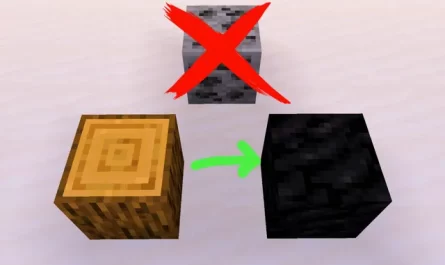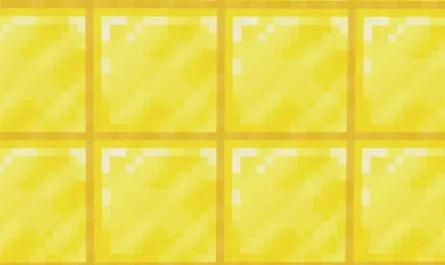In the snowy biomes of Minecraft we can find a creature that I love: The Polar Bear. Who wouldn’t want to have a piece of Polar Bear as a pet? Someone? Well, if that is your case, in this post I will show you step by step how you can tame one to have it as a pet.
From the outset keep in mind that the Polar Bear is neutral, it will not attack you, but be careful. And it is that these are usually accompanied by their young, and if you get too close to them they can become hostile… and believe me, a hostile Polar Bear is not something pleasant for anyone, much less for Steve.
Anyway, let’s go with the tutorial, the first thing we are going to need is to find a snowy biome and some Polar Bears swarming around there. It would be best if you have them relatively close to your house, otherwise it will be a horror to move them to their new shelter.
HOW TO CREATE THE REINS
To be able to tie it up and drag it to its new and peaceful home, you will need some reins. You can create them with the following recipe:

Materials are:
- Thread : Easily obtained by killing spiders and destroying spider webs in dungeons.
- Slime Ball : Killing Slimes, simply.
With the reins in your hand, you will simply have to left click on the Polar Bear to tie it up and start following you.

Leave him tied to a fence so that he does not escape, you simply have to right click on a fence with the reins in your hand and you will leave the Polar Bear tied there.
CREATE A HOME FOR THE POLAR BEAR
Now that we have the Polar Bear in our house, we are going to create a decent home for him so that he is very comfortable and can live like a king.
First you must create the base all covered with Snow and well fenced with fences, do not forget to add some torches so that the Polar Bears have a little light at night. Also create a pond for the Bears and add some ice blocks to the water to create the frozen pond effect.
You should have something like this:

Next we will create what will be his igloo-style house so that he can shelter from the cold like the good Polar Bear he is.
I have decided to create it like this, and the truth is that I think it has turned out quite well, I have also included some windows made with ice, to be able to see the Polar Bears inside, it will not look very good, but they look great.

With his igloo house ready, now we just have to open the doors of the fence and proceed to enter the Polar Bear to leave him there at ease.
POLAR BEAR HOME IMPROVEMENT
Keep in mind that to get him in you will have to remove the gates or some section of the fence since the bear has a pretty fat ass and it seems that he cannot get through with a single block of space.
This also applies to the door of his house, so I had to do some alterations to it so that the poor critter could enter it.
I have also decided to extend the terrain a little more, which after all is a Polar Bear and needs a lot of space to be well.
You can see the final result in the main photo (the one at the top) of this post. The truth is that there is a pretty cool house for the Polar Bear, I’m sure he’s very comfortable in there.
ENHANCING ILLUMINATION WITH SOUL FIRE

In the new Snapshot for version 1.16 of Minecraft , Soul Fire has been added , a type of blue fire that looks great and also has a peculiarity that makes it very interesting for our Polar Bear’s house.
It’s basically a fire that doesn’t melt snow and ice , which is why we didn’t put torches in our igloo. Luckily that won’t be a problem anymore, plus your house looks much better like this, right?
In the link that you have a little above I explain how you can get Torches and Lanterns of Soul Fire. I recommend you swap the torches on the fence for Soulfire Torches, add a couple of Blue Fire Torches to the gate, and put a Soulfire Lantern inside the igloo. In addition, this fire emits a dimmer light so that our bear does not suffer from lighting at night, these are all advantages!