Finding the best SSD is an important part of getting the most out of a desktop computer, laptop or game console. In this article, we have selected the best internal SSDs in various categories, ranging from lavish and fast PCIe Gen 4.0 models to lower priced SATA drives.
In recent years, SSDs have become increasingly affordable and with a new computer building today, there are basically only advantages to choosing an SSD over the old type of storage called HDD.
Even older desktops and laptops can be upgraded and work faster with the help of an upgrade to SSD. If you have a sluggish older model, SSD is a relatively cheap choice for reducing charging times.
If you feel a little unsure about different concepts and abbreviations, we have also put together a buying guide with information that is good to know, you will find this a little further down in the article.
Overview best SSD 2022
Samsung 980 PRO

Best SSD 2022
- Optimal for gaming
- Superb speeds
- 7300 MB / s read & 6900 MB / s write
- PCI Express 4.0 x4 (NVMe) & M.2 2280
- Compatible with PS5
2. WD_Black SN850

Best SSD 2022 – Options
- Fast SSD disk
- Good and simple software
- 7000 MB / s read & 5100 MB / s write
- PCI Express 4.0 x4 (NVMe) & M.2 2280
- Compatible with PS5
3. Seagate FireCuda 530 Heatsink
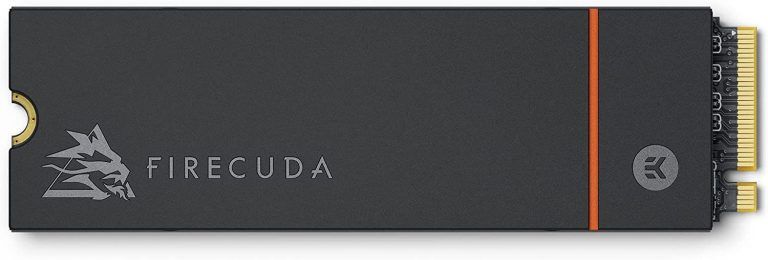
Best SSD 2022 for Playstation 5
- Great for gaming and PS5
- Built-in heat sink for lower temperature
- Reads at 7300 MB / s & writes at 6900 MB / s
- PCI Express 4.0 x4 (NVMe) & M.2 2280
- Available in sizes 500 GB – 4 TB
4. Samsung 870 EVO

Best SATA SSD 2022
- Fast and reliable SATA disk
- Reads at 560 MB / s and writes at 530 MB / s
- Easily clone an old disk
- Encrypt the content
- Available in sizes 250 GB – 4 TB
5. Kingston A400

Best Cheap SSD 2022
- Affordable SSD – Great memory for the money
- Reads at 500 MB / s & writes at 450 MB / s
- Perfect for speeding up an older computer
- Several sizes between 120 – 1920 GB
Buying guide for SSD
To give you good conditions to find the best SSD for you, we have produced a buying guide with explanations of different concepts and what to think about.
When looking for an SSD, you will come across many abbreviations and technical terms. Words like form factor, SATA, TBW, PCIe and NVMe are not entirely easy to understand if you are not familiar.
Below we go through what an SSD is and give an overall picture of what the differences are between different models.
What is the difference between SSD and HDD?
An SSD and HDD developed for the same purpose, to store information on. But what really sets them apart?
The big difference is that an HDD consists of physical mechanical parts, while the SSD is made up of a flash memory, without any mechanics.
Thanks to the lack of physical parts, the SSD is in many ways a better storage device. SSDs are faster, more durable, smaller, quieter and more energy efficient. However, HDDs are cheaper and have a longer life expectancy if you take care of them.
Is SSD or HDD best for gaming?
For gaming, SSDs are better thanks to the faster speeds. It is much quicker to start a game and load different parts inside the game, which results in a much nicer gaming experience.

Form factor
Form factor refers to the physical size of SSDs and it is important to choose the right size for your computer when buying a new memory. The most common sizes today for consumers are 2.5 inch SATA and M.2. Below we go through these and two other less common form factors.
2.5 inch SATA
Has long been the most common size due to the fact that the HDDs that were previously common had this size. In order for the SSD to fit in the already existing places for storage, 2.5 inch became standard for the SSD as well.
mSATA
A more compact SSD that is one-eighth the size of 2.5-inch SATA. Developed to fit in products where space is more limited.
U.2
A form factor similar to 2.5 inch SATA, but with the difference that it is a bit thicker and faster. Aimed more at companies with servers and not as common in the consumer market.
M.2
The smallest size of the above form factors and is as large as a lighter or small chewing gum package. It is designed to replace mSATA and more and more SSDs are sold in M.2 format.
Interface
When you are looking for the best SSD disk, you will come across interfaces, that is, how they connect to your computer or console. The interface differs between different SSD models and it is important to keep track of what to wear.
Let’s go through the most important ones to know below.
SATA
SATA is an abbreviation for S erial A dvanced T echnology A ttachment and has been around since the first SSDs arrived. It is still a very popular choice due to the fact that it is a cheap technology, but with slightly lower read and write speeds. The SSDs that use SATA today are equipped with the third generation of technology and are called SATA 3.0 or SATA-600, due to the fact that the maximum bandwidth is 600 MB / s.
PCI-Express (abbreviated PCIe or PCI-E)
This is a faster interface than SATA and allows the SSD to connect directly to the motherboard. It is an interface for high speeds and is designed to be used for both SSDs, sound cards, graphics cards, network cards etc.
NVMe (Non Volatile-Memory Express)
Another abbreviation you will encounter when looking at SSDs is NVMe (Non Volatile-Memory Express), which is a protocol designed specifically for SSD storage and which uses PCIe. This is a much faster alternative than SATA, but with a higher price tag.

Speed
Thanks to the fact that an SSD uses flash memory, it offers significantly faster read and write speeds than an HDD. There are also large differences in speeds between different SSD models, where more expensive models generally offer higher speeds and will work faster.
The newer PCI Express 4.0 x4 (NVMe) interface offers more than 10 times faster speed than the older SATA interface. However, at a higher price tag and it also requires that it can be connected to the motherboard.
When gaming, of course, there is no disadvantage to having a fast SSD memory, it will shorten charging times and make the gaming experience better.
The lifespan of an SSD
It is good to know that an SSD has a limited lifespan specified in TBW (Terabytes written) and refers to how many times the cells in an SSD can handle data.
To give an example, we can take 150 TBW, which is not an unusual lifespan. If an SSD has 150 TBW, this means that the memory can read and write 40 GB a day for 10 years before the estimated service life is over.
As a rule, the more lavish models usually have a longer lifespan than the cheaper ones.
Memory size
Perhaps the most obvious difference in price is the size of the memory in the SSD, which today usually varies between 120 GB – 8 TB. Where a larger memory means a higher price, everything else being equal.
With that said, we take and dive into our best in testing SSD!
Top list best SSD 2022
Samsung 980 PRO
Best SSD 2022

- Read speed : Up to 7000 MB / s
- Write speed: Up to 5100 MB / s
- Interface: PCI Express 4.0 x4 (NVMe)
- Form factor: M.2 2280
980 Pro is Samsung’s top model and is a further development of the previously popular model 970 Evo Plus. This is a high-performance SSD with incredibly fast speeds, which results in low charging times for both gaming and other applications.
This is the model for you who want the sharpest and who are future-proof for a long time. According to Samsung, the 980 Pro has a lifespan of up to 1200 TBW and a 5-year warranty.
You can find the Samsung 980 Pro in the memory sizes 250 GB, 500 GB, 1 TB and 2 TB.
2. WD_Black SN850
Best SSD 2022 – Options

- Read speed : Up to 7000 MB / s
- Write speed: Up to 5300 MB / s
- Interface: PCI Express 4.0 x4 (NVMe)
- Form factor: M.2 2280
WD, or Western Digital as they are actually called, specializes in storage and their SS8 memory SN850 is a sharp alternative to the Samsung 980 PRO.
With speeds up to 7 GBps and 5.3 GBps, the SN850 also performs at absolute top level and you are offered an extremely fast response in everything you do.
WD offers a 5-year warranty and the estimated service life is up to 1200 TBW. This model is available in the sizes 250 GB, 500 GB, 1 TB and 2 TB.
3. Seagate FireCuda 530 Heatsink
Best SSD 2022 for Playstation 5

- Read speed : 7300 MB / s
- Write speed: 6900 MB / s
- Interface: PCI Express 4.0 x4 (NVMe)
- Form factor: M.2 2280
FireCuda 530 from the well-known Seagate is a hyper-fast SSD memory with speeds of up to 7.3 GBps and 6.9 GBps. It suits you who are looking for a really good SSD for both PC and Playstation 5. Firecuda is developed to be able to fit PS5 and can be easily installed in the console in no time.
FireCuda is available in two versions, one called 530 Heatsink and one without. Heatsink means that the SSD hard drive comes with a built-in heat sink that dissipates heat even better and is slightly more expensive than the regular version.
You can buy the Seagate FireCuda 530 in the memory sizes 500 GB, 1 TB, 2 TB or 4 TB.
4. Samsung 870 EVO
Best SATA SSD 2022

- Read speed : 560 MB / s
- Write speed: 530 MB / s
- Interface: SATA-600
- Form factor: 2.5 ″
Samsung’s SATA drives have long belonged to the top tier of SATA SSD models and their 870 EVO is no exception. It is an affordable SSD that offers fast speeds for a reasonable price and can be installed even if the system is a little older.
With the help of Samsung’s free software Magician, you can easily clone your old disk to the new one. Furthermore, it is possible to optimize the disk and diagnose any problems.
870 EVO uses AES 256-bit hardware-based encryption, which provides strong protection for your information and keeps it secure.
The estimated amount of data that the different memory sizes can handle over the lifetime is: 150 TBW for the 250 GB model, 300 TBW for the 500 GB model, 600 TBW for the 1 TB model, 1,200 TBW for the 2 TB model and 2,400 TBW for the 4 TB model.
5. Kingston A400
Best Cheap SSD 2022

- Read speed: 500 MB / s
- Write speed: 450 MB / s
- Interface: SATA-600
- Form factor: 2.5 ″
The Kingston A400 is an affordable and inexpensive SSD that offers a lot of memory for the money. It is a perfect disk to speed up a computer that has previously used an HDD.
It also works well as a secondary memory, if you have a lavish SSD memory and want to expand the storage further but get away a little cheaper, the Kingston A400 is an excellent choice. Perfect for storing a lot of pictures, videos or music.
You will find the Kingston A400 in the 120 GB, 240 GB, 480 GB, 960 GB and 1920 GB memory sizes.
Summary of best SSD 2022
With the help of a good SSD hard drive, you get more out of your desktop computer, laptop and game console, for both gaming and other things. With the components found in today’s computers and consoles, storage is required that keeps up with and can handle data at fast speeds.
It is important to keep track of the type of SSD that fits in your device. Therefore, we have also put together a buying guide in this article where we go through the most important things to know when buying an SSD.
![Best SSD 2022 [Best in test] - Top 5 SSDs](https://gamingbreakthrough.com/wp-content/uploads/2022/07/SSD-harddisk-1024x683-1.webp)


