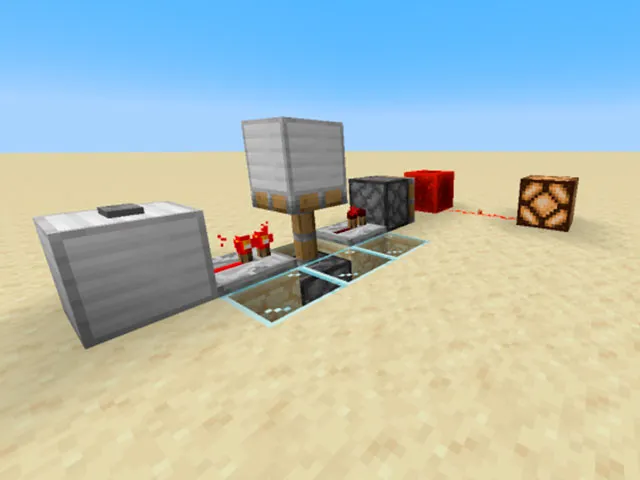Redstone in Minecraft is undoubtedly one of the most interesting mechanics that the game offers us, since it allows us to create both simple and advanced machines with a set of objects such as Redstone Torches or Repeaters . The Redstone gives us the ability to automate or create small machines to make our life in Minecraft easier.
We can get to create giant things like a functional processor or a calculator; however, it can also be used to troll our neighbors, the only limit is our imagination.
HOW TO FIND THE REDSTONE IN MINECRAFT

We can find Redstone Ore from height 16 to -64 with a higher probability the further down we go to mine. In addition, you can also break the ore with an iron pickaxe or higher and it will give us between 4 and 5 Redstone Dust; with the Enchantment of Fortune III it can give us up to 9 units per mineral.
BASIC REDSTONE COMPONENTS
Let’s see one by one all the different basic components of the Redstone:
REDSTONE POWDER
First of all we have the key piece, the Redstone Dust . This is the wiring to join all the other components but it has an interesting property that I explain below.
Redstone Dust always has a value between 0 and 15 that determines the current, if the value is 0 there is no current and if there is 15 it is maximum; If a block in the Redstone line has a value of 15, the next one will have a value of 14 and will go down one by one until it reaches 0.
REDSTONE REPEATER
Next we have the Redstone Repeater ; the Repeater lengthens the signal and sets the value of the next Redstone block to 15 again. In addition, it will do so with a wait of 0.1 seconds, which by right clicking we can increase up to 0.4 seconds of wait.
REDSTONE TORCH
The Redstone Torch gives current to the four blocks that surround it plus the one above it, but not the one below it. If we apply a Redstone signal on the block that holds the torch, either the one below it or the one it is attached to on one side, we will turn it off by making it stop emitting a signal to the sides and above.
REDSTONE BLOCK
The Redstone Block emits a signal in all directions permanently. It is quite useful since we can move it with a piston, something that cannot be done with any other component.
STONE AND WOOD BUTTON
The Button emits a pulse in all directions for a short period of time, for that we have to press it. The stone button emits a signal for one second while any of the wooden buttons do so for one and a half seconds.
PRESSURE PLATE
The Pressure Plate emits a signal while an entity is standing on it.
- The stone and wooden ones are identical, they both deactivate a second after they are released and give a signal of 15.
- On the other hand, the gold ones are deactivated half a second later and the signal increases according to the number of entities above it and the iron one does the same but in groups of 10 entities.
LEVER
The Lever always gives a maximum signal in all directions and can be toggled on and off with a right click.
PISTON AND STICKY PISTON
Pistons extend when they receive a signal and retract when they stop receiving it. A piston can move a maximum of 12 blocks, but only a sticky piston can take a block with it when it retracts.
LIGHT SENSOR
The Light Sensor emits a signal from 0 to 15 depending on the time of day in the world and only works outdoors. With right click we can alternate between the solar sensor or the lunar sensor, which perform opposite functions.
REDSTONE COMPARATOR
Finally we have the Redstone Comparator . The Comparator has three more complex functions that I am going to explain below.
If we have a Comparator attached to a container (such as a chest, an oven or any block that can hold objects) the Comparator will give a signal from 0 to 15 depending on how full the container is.
Besides, with a right click we can toggle between the “compare” mode and the “subtract” mode.
- In the compare mode, the block takes the signal that enters from behind and compares it with one or two of those that enter from each side. If one of them is bigger than the one behind it, the Comparator will not give us any signal. On the other hand, if the two are smaller, it will let us pass the signal from behind with the same intensity with which it enters.
- In the subtract mode, the Comparator subtracts the highest signal that enters from the sides to the signal from behind and lets a signal pass with the resulting intensity.