After Panasonic’s flagship JZ2000 became the new reference OLED on gamingbreakthrough.com, it is now the turn of the “little brother” JZ1500 (E) to be seen in the seams. The panel, which is similar to the JZ2000 in several ways, has clearly been developed with both gaming, image quality and affordability in mind. The model is available in three sizes: 65 inches, 55 inches and 48 inches, with the smallest according to sources not as bright as the two larger sizes. The review sample in focus for this test is the 55 – inch version.
What always puts me off when a new TV shows up is how damn big the box is, but it’s completely understandable the second I open the box. The screen is at its thinnest only 5 mm and is no thicker than 65 mm in the lower part, where the speakers and inputs are located.
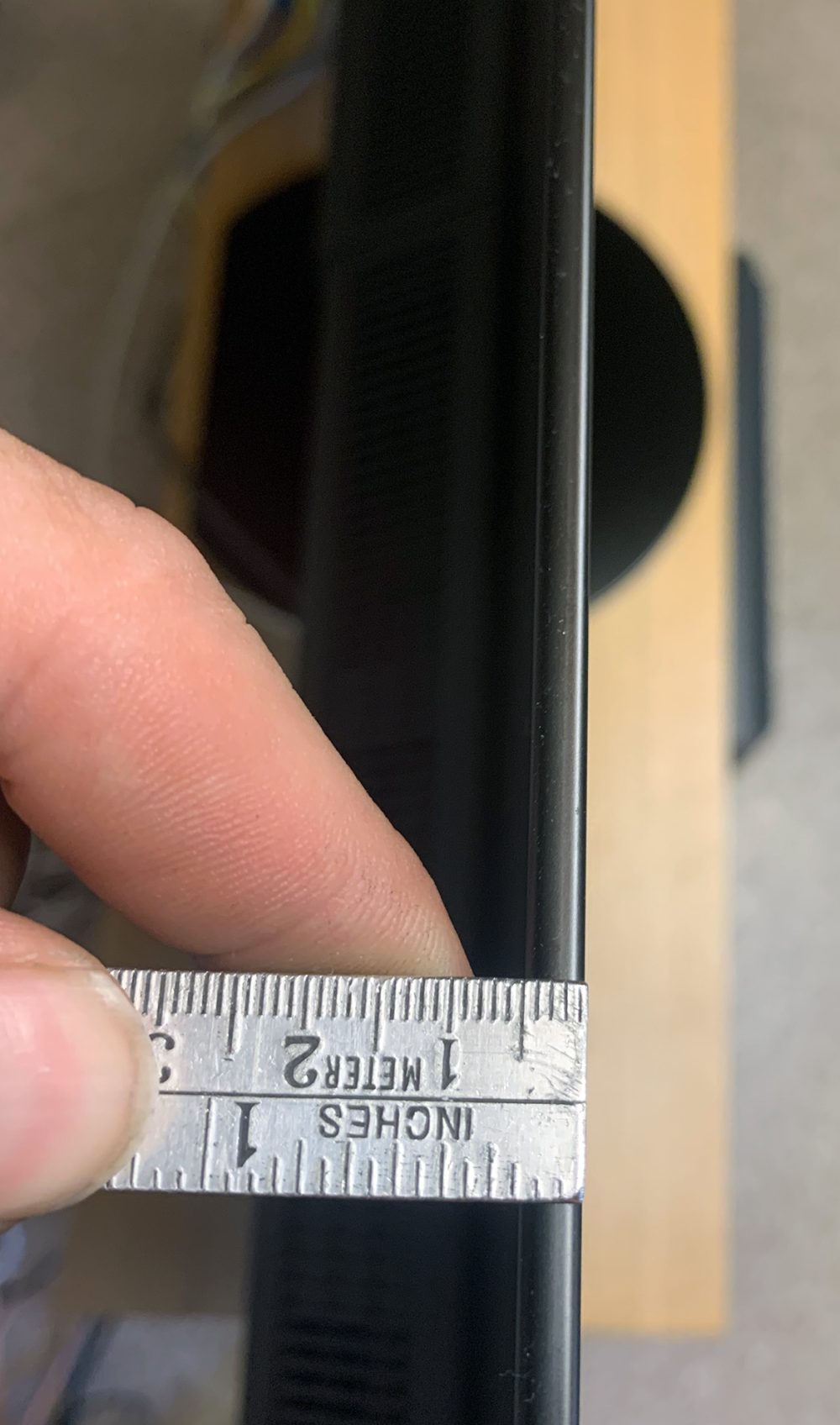
The impression is immediately that this is a High End product. You have to hold your breath when a friend and I lift the TV out of the box. You can choose between hanging it on the wall (wall mount purchased separately) or using it standing, on the included foot. I chose to use the foot and with a simple hand grip the JZ1500 sits in place. When I screwed in the foot, there is a cover plate that I first had to scratch my head a little to understand how it should fit, until I noticed that it is described in detail in the instruction manual. The foot is rotatable and thus you can get your TV at the desired angle.
I’m getting a little familiar with the back and all the entrances. These are recessed so that you can easily hang the JZ1500 on the road, without the cables getting in the way (they’re hard to reach once it’s there, though, so planning is advised). There are four HDMI inputs, of which two of these (1st and 2nd) are high-speed HDMI 2.1 , then there is a network input and two CI+ inputs for the TV box . On the output side, there is an HDMI eARC(Enhanced Audio Return Channel) that you connect to your home theater amplifier so you can get surround sound from all inputs, if you don’t choose to use the amplifier as a switch (a problem with full HDMI 2.1 support today, which hardly exists). There is also an optical and a subwoofer output.

I plug in the power and pick up the very solid and good-looking remote control. There are quick buttons for both Netflix , YouTube and Prime video , which I think is a huge plus as these are apps I use often. Japanese Rakuten TV also has a shortcut button, but it seems to be a limited number of users in Sweden (I had hardly heard of the service before) and I really would have rather seen a Disney+ shortcut button instead of us in Sweden. There’s an “app” shortcut to the TV’s own smart part (which is so-so, read the JZ2000 test for more info) so it doesn’t take many seconds for me to access Disney+ anyway.

Picture and sound settings
You can set the JZ1500E individually on each input, what kind of sound you want out and what picture and color settings. When I plug the Xbox Series S into one 2.1 port and the UHD player into the other high-speed port, I quickly set the picture. For Xbox, the setting uses Game Mode , which has built-in ALLM (Auto Low Latency Mode), which provides the fastest image at the expense of some image processing. The color palette is changed to a slightly more pastel/bright tone, but it’s nothing that disturbs the overall impression significantly in games and the advantages are outweighed many times over.
For UHD, of course, I use the Filmmaker mode setting , which clearly gives the best color and contrast and turns off all “image enhancement”, which is mostly an abomination. I also take the opportunity to turn off noise reduction and Intelligent Frame Creation. These only make everything look like a video and the film feel disappears.
In 2002 I made an active choice to stop watching regular TV so it felt incredibly retro to me to find myself tuning into TV channels. It’s also a simple process on the JZ1500 and you can easily put the channels where you want. If you have a TV box, it is also no problem to get “regular” TV and pay channels.
For my part, I am most interested in two things for use: How do movies look and what is it like to play high-resolution games in a high frame rate ! The previous reference TV I used for reviews did not have Dolby Vision and I am now very keen to see this in action.
Dolby Vision is Dolby’s dynamic HDR system that enhances contrast and colors and gives an already insanely beautiful picture an extra shine and boost. It is hard to imagine a better picture than this today. There is almost no bezel on the screen, so the image reaches all the way to the edges and quality wise there are no complaints whatsoever from me. The TV also supports the HDR formats HLG , HDR10 and HDR10+ . There is Dolby Atmos support and the sound in the built-in speakers is actually surprisingly good. It is a clear and clean sound that picks up all the nuances. What’s missing is the bass, which is understandable given how thin and slim the JZ1500 is. The clever thing is that, as I mentioned above, there is a Subwoofer-exit. All of a sudden you have sound that surpasses many soundbars I’ve tested. It will be a cheap solution for those who do not want to spend a lot of money on a surround system. In the menus, it is easy to set the levels for the subwoofer and, just like the picture, you can set the sound individually for each input.
Gaming at 120 Hz
In addition to Dolby Vision and other modern features, the JZ1500 also has full 120Hz support, which gives you the opportunity to use next-gen consoles that support 120fps (120 frames per second). Xbox Series and PS5 support this and you don’t need to make any special settings for the TV. The Xbox automatically sets the best possible settings, for example. As I said, you should always choose the Game Mode mode, but should you try to change temporarily, there is a convenient quick menu where you can access all important settings without having to scroll through the large menu.

I had never experienced 120fps in games before and I can say it’s like night and day! Never have I moved so smoothly in a game. Halo Infinite and Forza Horizon 5 are the first two games that I test on the new screen. It’s hard not to sit and smile with happiness when driving sports cars through Mexico or fighting hordes of aliens on a distant planet and everything just flows. No lag, no flicker – just crystal clear, silky smooth, high definition picture.
When I have played for what I feel like five minutes, a text box appears in the right corner announcing that I have played for 30 minutes . So the Panasonic JZ1500 thinks about my health too! Incidentally, it is a built-in function in Game Mode, which can be turned off, but I keep it on because it is quite useful to know how long I sit and play.

I have a window right behind me, which shines right into the TV. I’ve been thinking of getting a roller blind for a long time, but haven’t got around to it. Even when the light shines directly into the panel of the JZ1500, there are no problems whatsoever in seeing the image. The brightness of OLED is hard to beat then everypixel emits its own light and thus does not light up from behind, like a normal LED. Panasonic also squeezes more light than other manufacturers out of its OLED panels, through its own control chip and cooling, something worth remembering when comparing against other TV models that also run panels from LG Displays. The advantages of this are that in a fully lit room, the image is still bright enough to have good colors and contrast, even if the sun shines directly into the screen. Similarly, the image is crystal clear with deep black even in a pitch black room, like a cinema cave, when the pixels are simply switched off. On an LED screen, there is constant light behind parts of the screen, and therefore dark areas are easily perceived as grayish there.
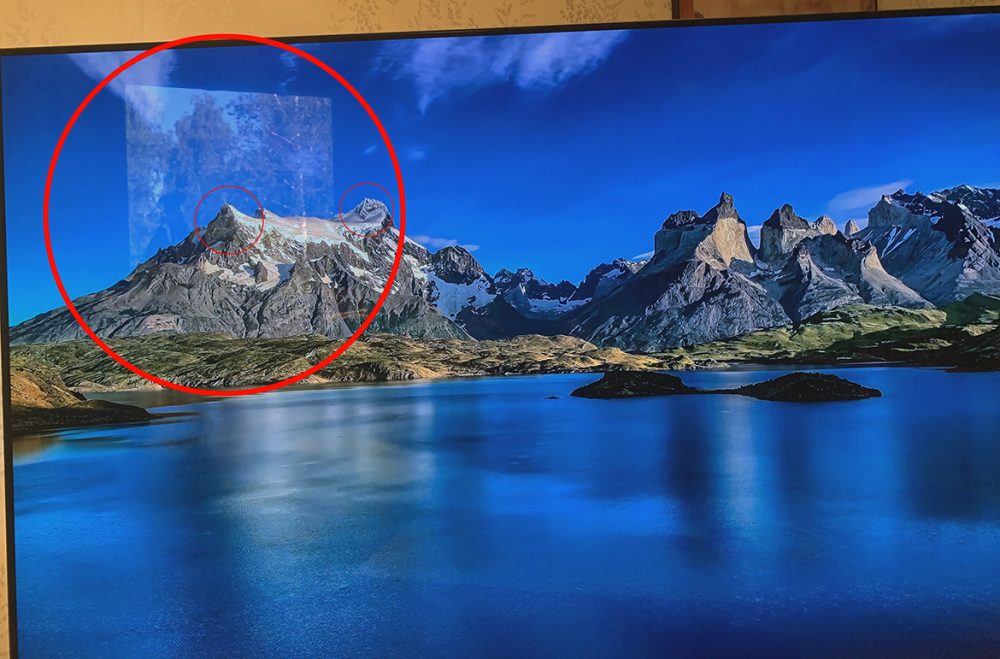
To avoid stationary graphics being burned into the screen, the Panasonic JZ1500E has a really good pixel rotation system that minimizes the risk of something being burned into the screen permanently.
Another aspect that suggests that the JZ1500E is developed with gaming in mind is that several functions optimize gaming in 4K. The screen is, for example, certified AMD FreeSync™ Premium, which helps AMD hardware come into its own. Game Mode Extreme optimizes automatically and is recommended for games with HFR (High Frame Rates) and VRR (Variable Refresh Rate) .
What VRR does is it adjusts the refresh rate of your TV based on how many frames per second it receives. Should I play a movie from my UHD player, the VRR makes no difference, because it will always be 24 or 25 frames per second as it is an uninterrupted stream. When you play games, the number of frames per second can change significantly due to various factors – usually related to how well optimized the game is or how powerful the performance of your console/computer meets its needs. 120 frames per second cannot always be maintained, but frames can be dropped and the actual refresh will fall far below that (periodically). What VRR then does is that it adapts the image update to exactly the same number of frames and thus there will be no broken and half frames that are perceived as a notch.
Other functions JZ1500
The JZ1500E has a built-in Google Assistant, with a few simple settings and linking to your Google account you now have fully functional voice control. The button to start the voice control and the microphone are in the remote control. Which quickly leads me to question my psyche when I find myself sitting in my armchair talking to the remote control… The Google Assistant can also search the internet, she can launch apps, turn down the volume and crack the occasional joke, just like Alexa and Siri. I don’t know if it’s a feature I actually need or would miss if I didn’t have it, but it’s still a pretty fun party trick.
Another thing that Panasonic seems to have improved on the JZ1500 is the buffering of streamed material. I occasionally have shaky internet in the countryside and I feel that the videos from the services now played more smoothly and were rarely scaled down to low resolution, but the picture then disappeared instead (while sound and text scrolled) which is of course not optimal, but somehow more uniform to avoid seeing resolution pump up and down.
There is also Bluetooth support, so you can connect a pair of headphones directly to your TV and thus you can use any wireless headphones (with bluetooth) you want, without them having to be adapted to, for example, the Xbox.
It is also possible to insert a nice screen saver that you have a quick button for on the remote or if you set it in time.

JZ1500 – Summary
Besides the JZ1500E looking good, this is one of the best TVs I’ve used. The picture quality is hard to beat and since you can set every single parameter yourself, you can always get a picture experience that is exactly how you want it. In fact, I will be using the JZ1500E as a reference monitor when I work with color correction and grading on my films in the future. Completely effortless, the JZ1500E is also perfect for gaming, both on console and on PC. 55 inches honestly doesn’t feel like a huge difference from 65, which I have in the other room. 120 Hz/fps, Dolby Vision and Dolby Atmos is a difficult combination and all the features are available and work immediately when the TV is lifted out of the box – no “updates that will come in the future”. Okay Google– the voice control is perhaps a slightly unnecessary function, but still fun. Panasonic’s menus are easy to handle and smartly laid out. You can make settings individually for each input and two inputs fully support HDMI2.1. So in short: the JZ1500E from Panasonic is the hard-to-find OLED TV for those who like games and movies.
The only negative is, at first glance, the price tag. The target price of the 55-inch version is around 23,000 and the 65-inch costs 6,000 kroner more (but both can be found cheaper than that, 55 I found for example now for around 16,000). You can get other OLED TVs from competing brands, the same size or larger, for a good bit less than the Panasonic boxes. But – and there is always a but – the overall quality of these is nowhere near the JZ1500E. This is OLED without compromise. So, consider it an investment. The features and picture quality mean that this TV will last for many years to come, even though technology is always advancing. The rating can therefore be nothing more than a must for the JZ1500E.



