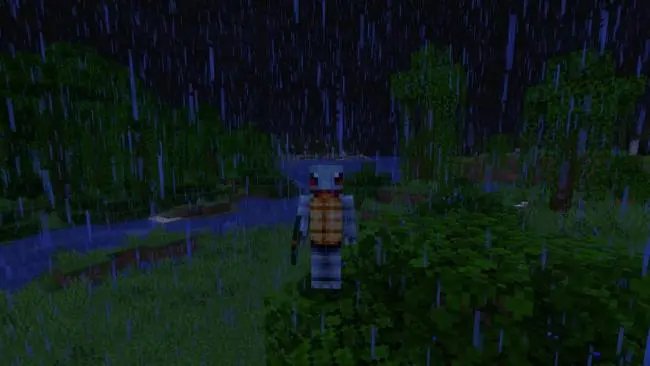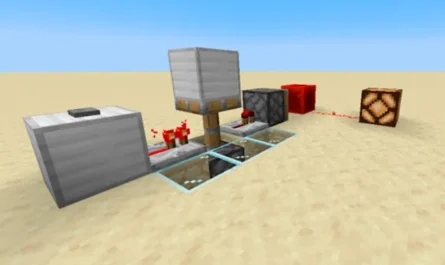As in any good self-respecting survival game, the weather in Minecraft is dynamic. That is to say that it evolves, over the day and the time you spend on the server. Day, night, rain and sun will follow one another, for your greatest pleasure. But if you do not want to have a particular weather, or simply stop the rain when it starts to fall, know that you can do it.
HOW TO CHANGE THE WEATHER IN MINECRAFT?
If you want to have studio time during your adventures, since rain or night is not the ideal time to explore the different biomes, know that you can change the weather in Minecraft as you see fit. But for that, you will have to use the console to “cheater”. Although not actually cheating, changing the weather via commands is not a legitimate action.
To activate the Minecraft console, simply put “yes” when creating a world in the “Commands” category.
Next, which button to press to activate the console will depend on the platform you are playing Minecraft on:
- PC & Mac (Windows 10 or Java): Press the T key on your keyboard.
- Xbox One: Press the right directional arrow button.
- Nintendo Switch: Press the right directional arrow button on your Joy-Con or the directional arrow button on your Pro Controller.
In game you will be able to modify two factors. The first, the weather, to define the time of day and the second, the weather.
CHANGE THE TIME (TIME)
Thanks to this command, you can modify the day/night cycle as desired. The latter will prove essential when night approaches and you are surrounded by an army made up of dozens of skeletons and zombies. A few easy-to-memorize options are predefined in the game to facilitate time changes in a fraction of a second, unless you like numbers and prefer to enter numerical values directly.
- /time set [Text value or numeric value]
- day → value: 1000 → day
- midnight → value: 18000 → midnight
- night → value: 13000 → night
- noon → value: 6000 → noon
- /time add [Numeric value]
CHANGE THE WEATHER (WEATHER)
Now that you are able to handle cycles, wouldn’t it be convenient to modify the weather conditions of your environment on the fly? With the weather command, you will make the weather rain or shine.
- /weather [Weather]
- clear → a beautiful blue sky, clear, where the sun dominates everything.
- rain → heavy rain will fall on you.
- thunder → a shattering roar tears the sky, from which violent lightning arises.
Note that Minecraft commands allow you to influence many more things, such as accessing any object/item or having the ability to fly.