Counter-Strike audio
As known, Counter-Strike was one of the first multiplayer games in which the auditory component became very important also in terms of strategies: specifically, listening to the footsteps of the opposing soldiers is crucial to identify their position and prevent future movements. .I have to be able to perceive sounds in the clearest and most responsive way possible, but at the same time I can’t sacrifice much fidelity with respect to the position from which they were emittedIn reference to audio, there are various theories in order to take advantage of the Counter-Strike footstep noise system. Specifically, according to most experienced gamers , 2.0 configurations are superior to 5.1 surround sound. Especially with headsets that manage the surround effect in a virtual way, the distribution of the sound inside the headset is not optimal and not completely faithful to the actual hearing source. Which may also differ on the basis of the image aspect ratio set. This is why more experienced Counter-Strike players change a few values to get the most faithful audio possible.
As you can see at the previous address, modifying Windows settings regarding sound effects enhancement can increase processing times and impact performance, as well as degrade the integrity of positional and dynamic audio. From the CS GO console you can modify various parameters relating to the improvement of the stereo effect ( ‘dsp_enhance_stereo’ ) or the width of the sound buffer ( ‘snd_mixahead’ ), as well as the presence of in-game music and the volume of the various components. , like the voice. To refine performance as much as possible, some players may not like certain elements to cover more relevant sounds during matches.

- ‘snd_front_headphone_position’ and ‘snd_rear_headphone_position’ regulate the positioning of the “virtual speakers” or, in other words, the inclination value of the left and right channels considering that the value “90” indicates classic stereo positioning.
- ‘snd_headphone_pan_exponent’ controls, however, the degradation of the sound according to the position of the source: “1.0” is equivalent to the same intensity of the sound regardless of the position of the source, so whether it is front or side with respect to the player’s point of view. Such a setting obviously allows you to have the best possible perception of all sounds, but can make it difficult to accurately identify their origin.
- It is ‘snd_headphone_pan_radial_weight’ that ‘VolsAndJezuz’ focuses the most on, which is the setting that adjusts the volume change of the side sounds. The value “0.0” gives the sharpest left-right positioning, but again it won’t help determine its ideal position.
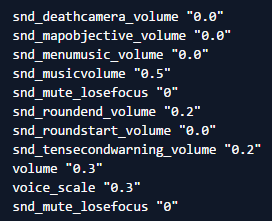
Expert Counter-Strike players, therefore, try to identify the best possible settings that return the most effective compromise between digitality and analogity, that is, I must be able to perceive sounds in the clearest and most reactive way possible, but at the same time I can’t sacrifice much fidelity with respect to the position from which they were issued. This is why they prefer the 2.0 setting, perhaps supported by the Head-related Transfer Function technology present in Counter-Strike Global Offensive, and that is why they adjust the radial aspect of the sounds based on the aspect ratio of the image.
Therefore, here are the settings recommended by ‘VolsAndJezuz’, where the ‘snd_front_headphone_position’ component depends on the resolution at which you play. We report from reddit: xx.x = 43.2 (5: 4 resolution), 45.0 (4: 3 resolution), 50.2 (16:10 resolution) or 53.2 (16: 9 resolution).
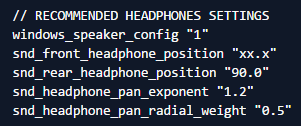
As for the HRTF (Head-related Transfer Function) functions, they serve to guarantee involvement and fidelity taking into account how the human ear filters the incoming sound. The algorithm considers the physical characteristics of the environment to simulate how sound interacts with the environment. Furthermore, it takes into account aspects such as arrival intensity and arrival time and above all the angle of incidence of the sound with respect to the head. With the HRTF setting, therefore, the Counter-Strike player, even with a 2.0 system, has sensitivity on the height at which the sound source is positioned, being able to discriminate the spatial location of the sources and, in particular, the elevation. .
Always remaining in the field of sounds, we have noticed how in the most important CS GO tournaments the pro players use internal earphones over which a second set of headphones is placed. You can see it well in the video that we propose below, coming from the DreamHack Masters Las Vegas 2017, for example at 37:20. There is clearly a reason for sponsorship, but that’s not all.
In this regard, we asked GUGLi for explanations, who replied as follows: “Of the two headphones that have only one pair, usually the small ones with the big ones that send White Noise so that they can soundproof everything. When they play in full stadiums and something strange is about to happen the public goes crazy, and many times either they don’t hear the calls of the teammates or they risk selling the strategy before it happens “.
Which is certainly true, but there is also a lot of what we are saying in this article: each pro player has its own configuration calibrated with great precision, even as regards the audio. So he might prefer the simpler 2.0 headsets to the complex 5.1 or 7.1 Virtual Surround headphones provided by the tournament organizers. To ascertain this presumed superiority the only possibility is to make direct tests: the support for the Virtual Surround systems inside CS GO is of the previous generation, so it is realistic that the 2.0 options provide greater precision.


