A gaming keyboard is not only a flashy detail with a lot of cool RGB lighting, it is also an important part of your setup and a good keyboard can make a big difference to your gaming experience.
The best gaming keyboards offer many advantages over simpler keyboards and can give you a nice edge in gaming. This applies from response time and macro options to build quality and how comfortable they are to use. They also tend to look nicer, which makes the setup look more appealing!
Gaming keyboards can be divided into several different categories based on, for example, size, shape and connection. Therefore, our best in testing consists of six different categories, so you can find one that suits you.
Below you will find a smooth overview of our choices of best gaming keyboards 2022.
Overview
Best gaming keyboard with cable 2022

Corsair K100 RGB Optical-Mechanical
- Optical-mechanical switches that are silent
- Super fast response
- Exclusive feel with brushed aluminum
- Dedicated macro buttons & multifunction wheels
- First-class comfort with ergonomic support
Best gaming keyboard wireless 2022

Razer BlackWidow V3 Pro
- Extremely low latency with Razer HyperSpeed
- Connect with USB receiver, Bluetooth, cable
- Quiet mechanical keyboard (yellow switches)
- Ergonomic support of comfortable plush material
- Digital multifunction wheel
Best gaming keyboard TKL (without numpad) 2022
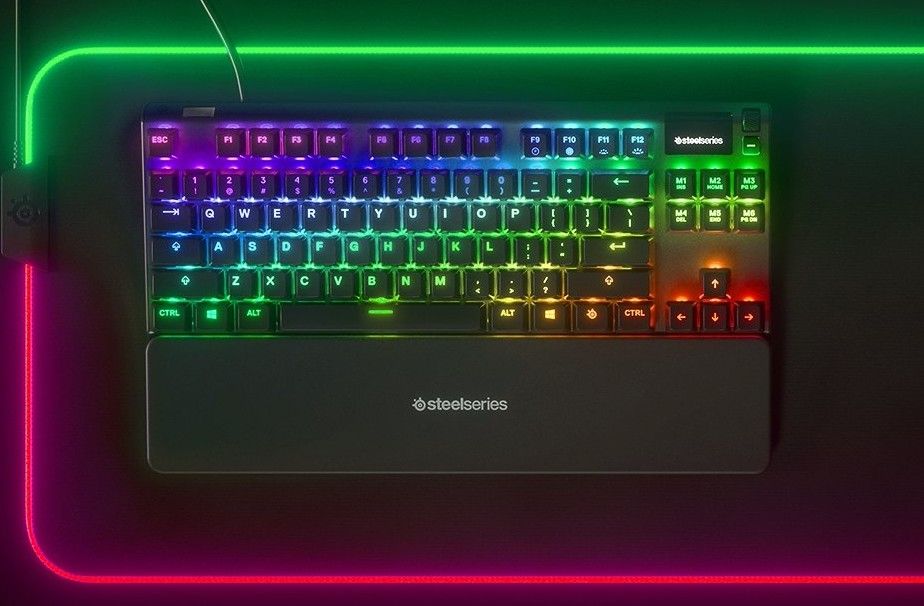
Steelseries Apex Pro TKL
- OmniPoint switch with really fast response
- Adjust the height for when the button press is registered
- OLED display that smoothly shows information
- Comfortable wrist support
- Quiet mechanical keyboard
Best gaming keyboard mini (60) 2022

HyperX Alloy Origins 60
- Flexible and soft keystrokes
- Quiet mechanical keyboard
- Expensive PBT keys
- Aluminum frame
- Great flexibility in brightness
Best silent gaming keyboard 2022

Razer Cynosa Chroma V2
- Quiet membrane keyboard
- Affordable
- Opportunity for macro programming
- Full control over the RBG lighting
- Game resistant
Best Cheap Gaming Keyboard 2022

Logitech G213 Prodigy
- Affordable and cheap
- Perfect as the first gaming keyboard
- Game resistant
- Control music and chat with media buttons
- RGB lighting with several ready-made effects
Things to think about before buying a gaming keyboard
On the market today, there are a plethora of keyboards from a number of different manufacturers in different price ranges and it can be difficult to know exactly what you are looking for.
There are a couple of things that are good to know and think about before buying a gaming keyboard and to help you, we will go through the most important parts below.
The size of the keyboard
The first thing to consider when buying a gaming keyboard is what size it should be. It is mainly a matter of taste and place question what one prefers.
The most common sizes for gaming keyboards are:
- Full size (100%) – All typical keys are included and usually there are also extra buttons in the form of media buttons or dedicated macro buttons.
- TKL (TenKeyLess, 80%) – Popular size for gamers, on keyboards of this size, the part with the numpad is gone.
- Mini (60/65%) – Small gaming keyboards that have become more popular recently. On these, the arrows and the part with the Home, End, Insert buttons are also gone. Most often you can instead find these keys as an alternative press on e.g. a letter. See example in the picture below.

Wireless or cable?
Another choice you need to consider before buying a gaming keyboard is the connection to the computer. A keyboard can either be connected by cable to the computer or via a wireless connection such as. Bluetooth or a wireless USB receiver.
Let us take and go through what advantages and disadvantages there are for the connections.
Wireless Gaming Keyboard – Pros and Cons
- Looks neat and tidy without cables
- Can be easily moved and connected to e.g. TV
- Needs charging
- The signal may be disturbed
- Some delay (latency) on the signal
- Generally a little more expensive
Wired Gaming Keyboard – Pros and Cons
- Reliable and stable
- Cannot run out of battery life
- Generally cheaper than equivalent wireless
- Not as flexible
- Less nice with cables in the way
What is best for gaming, wireless or cable?
Traditionally, wired has been significantly better for gaming, but with many of today’s wireless gaming keyboards, that limit is blurred. To check if you are playing on a wireless or wired keyboard, you need to be at a really high level.
So in the end we think it boils down to if you want to put a little extra money to get rid of the cables simply.
Switches – Mechanical or diaphragm?
What matters most for how a game keyboard feels and is experienced are the switches, which is what sits just below the key and which registers the keystrokes.
There are two major types of keyboards, membrane and mechanical . In a membrane keyboard, the keys sit together through a large plate of rubber or silicone and you press down small rubber pads that register the keystroke. The big advantage of membrane keyboards is that they are cheap to manufacture and are quieter.
On a mechanical keyboard, each individual key is instead separated and it is also mechanical keyboards that are most popular for gaming . They maintain a higher quality, have a longer service life and provide faster response at the push of a button, which is optimal for gaming.
Mechanical keyboards also usually have 100% anti-ghosting , which means that you can press several buttons and the keyboard registers all pressures, a function that membrane keyboards often lack.
Different types of mechanical switches
To delve further, there are three main groups of mechanical switches, these are:
- Linear switches – Flexible and soft all the way down. The most common type of gaming.
- Tactile switch – Has a small bump / notch on the way down so you feel that the key is pressed before it reaches the bottom. Good for beginners who are not used to mechanical keyboards.
- Clicking switch – A variant of tactile switches where you also get a clicking sound with each press. Popular for those who write a lot as it is reminiscent of a typewriter.
What one prefers is ultimately a personal preference. We recommend that you test yourself to find what you think feels best for you.
Worth adding is that Cherry MX has long been the leading manufacturer of mechanical switches and has been in the majority of gaming keyboards. Today, however, several brands such as Razer, Corsair and Steelseries have developed their own switches. Some of these are among the keyboards in our best in test below.
Best gaming keyboard with cable 2022
Corsair K100 RGB Optical-Mechanical

- Switches : Optical-mechanical, linear
- RGB: Yes, individual per key
- Media buttons : Yes
- Anti-ghosting: Yes
- Supplied ergonomic support: Yes
- Frame material : Aluminum
The Corsair K100 is a gaming keyboard of absolute top class in all respects . Even at first glance, it seems that this is a lavish keyboard where the brushed aluminum surface has an exclusive premium feel .
To communicate with the computer, the K100 uses a technology that Corsair calls AXON Hyper Processing Technology. Thanks to this, it takes 0.5 ms for the keyboard to send signals to the computer, which is an extremely low response time .
The switches in the keyboard are Corsair ‘s OPX Optical-mechanical . They are so-called linear switches , which means that they are soft and compliant throughout the push of a button, without any click or bump. At each switch there is an infrared light that quickly detects the key press, even before the key reaches the bottom.
These unique mechanical switches in combination with AXON Hyper Preocessing make the K100 one of the world’s fastest gaming keyboards . Which of course gives you an advantage in the most demanding games where APM (Actions Per Minute) is high. In addition, a key can handle at least 150 million clicks , so it takes a long time before these are worn out!
It should also be added that this keyboard is also available in a version with Cherry MX Speed Silver switch, which in many ways resembles Corsair’s OPX. The difference is that MX Speed is marginally slower and has a shorter lifespan.
Furthermore, we have on the left edge of the keyboard six dedicated macro buttons that are fully programmable for advanced macros, which can make your gaming easier and smoother.
Slightly above the macro buttons is the multifunctional iCUE control wheel, which is fantastically smooth, we think. With it you can control a number of different functions in keyboards such as. lighting, song selection, zoom and scrolling in menus.
Also included is an ergonomic plush wrist rest with comfortable memory foam, which gives you the best comfort. It is easily attached via magnets.
If it tastes good, it costs money and if we are to find something negative with this keyboard, it is the slightly higher price tag. However, we think it is definitely worth it!
Best gaming keyboard wireless 2022
Razer BlackWidow V3 Pro

- Switches : Mechanical, linear & tactile
- RGB: Yes, individual per key
- Media buttons : Yes
- Anti-ghosting: Yes
- Supplied ergonomic support: Yes
- Frame material : Aluminum
Well-known Razer manufactures high-class gaming equipment and the BlackWidow V3 Pro is no exception. The keyboard has a nice and stylish look with an aluminum chassis that gives a nice feeling of premium and quality .
This model has three different possibilities for connection. Either you use the wireless USB receiver that uses Razer’s wireless technology which they call Hyperspeed Wireless. The technology provides an extremely low latency and it is honestly not noticeable that this is a wireless gaming keyboard when playing. Then you should be a player at a really high level in such cases.
You can also easily switch to Bluetooth connection via a button on the side of the keyboard. It increases the latency slightly but instead gives a longer battery life. Perfect if you are running a slightly more casual game or doing something else on the gaming computer . You can also connect this model with the included USB-C charging cable .
Battery life then? Well, around 200 hours of battery life without the RGB lighting, which is clearly approved.
Further to the mechanical switches, for BlackWidow V3 Pro comes in two versions with two different switches. In part, we have Razer’s green mechanical switch , which has a small notch on the way down and which makes a clicking sound . Suitable for both gaming and writing.
The second version has Razer’s yellow mechanical switches , these are softer and more compliant and include mufflers. These make the BlackWidow V3 Pro a quiet mechanical keyboard and at the same time excellent for gaming.
At the top right is a flexible digital multifunction wheel and four dedicated media buttons . Furthermore, all keys are possible to program macro on. There is a shortcut button that you can press to record the macro and save it, which is convenient if you are in the middle of something.
The RGB lighting is smoothly controlled in Razer’s Chroma software, where we find plenty of ready-made and cool effects. Of course, there is also the opportunity to create exactly how you want the lighting to be.
For optimal comfort, an ergonomic plush support is also included, which makes it comfortable for the hands.
A wireless mechanical keyboard that is perfect for gaming simply!
Best gaming keyboard TKL (without numpad) 2022
Steelseries Apex Pro TKL

- Switches : Mechanical, linear
- RGB: Yes, individual per key
- Media buttons : Yes
- Anti-ghosting: Yes
- Supplied ergonomic support: Yes
- Frame material : Aluminum
Danish Steelseries top model Apex Pro is a nice and incredibly sharp gaming keyboard . This version is TKL, ie without numpad , which makes it flexible and takes up less space than a full-size keyboard, while it has all the important things needed for gaming.
This keyboard uses mechanical OmniPoint switches , which have the same soft and flexible properties as red linear switches with a good sound level and a nice feeling during gaming . OmniPoint switches have very low response times down to 0.7 ms and are guaranteed to withstand at least 100 million keystrokes .
Furthermore, each individual switch can be adjusted to an optional level of between 0.4-3.6 mm, which means that you can decide at what height the keystroke should be registered for each individual key. It gives great freedom of choice and the opportunity to get it suitable for oneself.
At the top right is an OLED Smart Display which is a detail we like a lot. On the one hand, it looks more luxurious, but above all you can easily get information from, for example, the game you are playing, who is talking in Discord or which song is being played. Nice to not have to make mistakes to check things all the time.
Next to the stylish display, there is a practical small clickable metal roller and media buttons that make it possible to adjust volume, brightness, etc. Furthermore, a comfortable ergonomic support with magnetic coupling is included.
Another nice detail is that there is a USB port in the keyboard , perfect if the computer’s USB ports are not so easily accessible.
Best gaming keyboard mini (60) 2022
HyperX Alloy Origins 60

- Switches : Mechanical, linear
- RGB: Yes, individual per key
- Media buttons : No.
- Anti-ghosting: Yes
- Supplied ergonomic support: No.
- Frame material : Aluminum
HyperX Alloy Origins 60 is a small gaming keyboard with the increasingly popular mini format . This gaming keyboard comes with an aluminum frame and lavish PBT keys that give a solid and pleasant feel .
The mechanical switches are HyperX red and they are so-called linear switches, which means that they are soft and flexible all the way with a nice feeling at the push of a button. It also means that this is a relatively quiet mechanical keyboard . Furthermore, the switches are guaranteed for at least 80 million clicks .
Several keys have alternative keystrokes on the side that you can see in picture two, which can be easily accessed with the UN key.
In the HyperX software NGENUITY software you can set macros , change RGB lighting and adjust other fun. An unusual detail is that it is possible to adjust the brightness of the RGB lighting down to 1% if desired.
The keyboard also comes with a couple of extra keys, which include a coolly designed space bar.
Best silent gaming keyboard 2022
Razer Cynosa Chroma V2

- Switches : Membrane (rubber dome)
- RGB: Yes, individual per key
- Media buttons : Yes
- Anti-ghosting: Yes, up to six keys
- Supplied ergonomic support: No.
- Frame material : Plastic
The Razer Cynosa Chroma V2 is an affordable gaming keyboard with diaphragm switches, which are both softer and quieter than many mechanical keyboards. Ideal if you do not want to disturb anyone in the household late at night. Great for the gamer who plays a little more casual where fast keystrokes are not crucial.
The keyboard offers the ability to program smooth macros and save unique profiles through Razer’s Synapse 3 software.
At the top right are several media buttons where you can easily pause music, change songs or adjust the volume.
A cool detail is that each key is individually backlit and the RGB lighting allows you to design exactly how you want , or use some of the many ready-made effects to create a lively environment.
Should the accident occur and something is spilled, this keyboard is spill-resistant to a certain degree. Perfect for the slightly clumsy!
Best Cheap Gaming Keyboard 2022
Logitech G213 Prodigy RGB

- Switches : Membrane
- RGB: Yes
- Media buttons : Yes
- Anti-ghosting: Yes
- Supplied ergonomic support: Yes
- Frame material : Plastic with an aluminum plate
Logitech is well known for its solid gaming equipment. Here they have developed a really good gaming keyboard at a reasonable and cheap price. The shape is full size and there are flexible media buttons that control volume and chat.
This is a great keyboard for gamers with a slightly smaller budget or for those looking for their first gaming keyboard .
The G213 Prodigy is equipped with Logitech’s Mech-Dome keys, which are diaphragm switches with a better tactile response and performance that mimics mechanical keyboards.
The stylish RGB lighting is controlled in the Logitech G Hub software and you can set different brightnesses, colors and stylish effects.
Summary of best gaming keyboard 2022
A good gaming keyboard should be nice and comfortable to use, while being fast and functional for the games you play. There are different types of keyboards for gaming and some prefer a small and flexible one while others want a large one with great flexibility.



